CRUD operation on Groups using REST
In the previous post we have seen CRUD operation on SharePoint Users.
In this post we are going to discuss about the operations on Groups in
SharePoint Library using rest api.
Starting with the creation of Groups class in our"RESTApiHelper" namespace.
RESTApiHelper.Groups = function (SiteUrl) {
this.SiteUrl = SiteUrl;
Get All groups in a Site
this.GetAllGroups = function (doSuccess, doError) {
jQuery.ajax({
url: this.SiteUrl + "/_api/web/sitegroups",
method: "GET",
headers: {
"accept": "application/json; odata=verbose"
},
success: doSuccess,
error: doError
});
}
Get Group details by group id
this.GetGroupById = function (GroupId, doSuccess, doError) {
jQuery.ajax({
url: this.SiteUrl + "/_api/web/sitegroups(" + GroupId + ")",
method: "GET",
headers: {
"accept": "application/json; odata=verbose"
},
success: doSuccess,
error: doError
});
}
Get Group details by group name
this.GetGroupByName = function (GroupName, doSuccess, doError) {
jQuery.ajax({
url: this.SiteUrl + "/_api/web/sitegroups/getbyname('" + GroupName + "')",
method: "GET",
headers: {
"accept": "application/json; odata=verbose"
},
success: doSuccess,
error: doError
});
}
Get all users in a group by group name
this.GetAllUsersInGroup = function (GroupId, doSuccess, doError) {
jQuery.ajax({
url: this.SiteUrl + "/_api/web/sitegroups(" + GroupId + ")/users",
method: "GET",
headers: {
"accept": "application/json; odata=verbose"
},
success: doSuccess,
error: doError
});
}
Create Group in a site
this.CreateGroup = function (GroupName, doSuccess, doError) {
jQuery.ajax({
url: this.SiteUrl + "/_api/web/sitegroups",
method: "POST",
data: JSON.stringify({ '__metadata': { 'type': 'SP.Group' }, 'Title': GroupName }),
headers: {
"content-type": "application/json; odata=verbose"
},
success: doSuccess,
error: doError
});
}
Click here to get the full script. This is it for the groups object in SharePoint. In the next post we will further explore the REST api. So stay tuned and enjoy, have fun with REST and JQuery !!!!
Starting with the creation of Groups class in our"RESTApiHelper" namespace.
RESTApiHelper.Groups = function (SiteUrl) {
this.SiteUrl = SiteUrl;
Get All groups in a Site
this.GetAllGroups = function (doSuccess, doError) {
jQuery.ajax({
url: this.SiteUrl + "/_api/web/sitegroups",
method: "GET",
headers: {
"accept": "application/json; odata=verbose"
},
success: doSuccess,
error: doError
});
}
Get Group details by group id
this.GetGroupById = function (GroupId, doSuccess, doError) {
jQuery.ajax({
url: this.SiteUrl + "/_api/web/sitegroups(" + GroupId + ")",
method: "GET",
headers: {
"accept": "application/json; odata=verbose"
},
success: doSuccess,
error: doError
});
}
Get Group details by group name
this.GetGroupByName = function (GroupName, doSuccess, doError) {
jQuery.ajax({
url: this.SiteUrl + "/_api/web/sitegroups/getbyname('" + GroupName + "')",
method: "GET",
headers: {
"accept": "application/json; odata=verbose"
},
success: doSuccess,
error: doError
});
}
Get all users in a group by group name
this.GetAllUsersInGroup = function (GroupId, doSuccess, doError) {
jQuery.ajax({
url: this.SiteUrl + "/_api/web/sitegroups(" + GroupId + ")/users",
method: "GET",
headers: {
"accept": "application/json; odata=verbose"
},
success: doSuccess,
error: doError
});
}
Create Group in a site
this.CreateGroup = function (GroupName, doSuccess, doError) {
jQuery.ajax({
url: this.SiteUrl + "/_api/web/sitegroups",
method: "POST",
data: JSON.stringify({ '__metadata': { 'type': 'SP.Group' }, 'Title': GroupName }),
headers: {
"content-type": "application/json; odata=verbose"
},
success: doSuccess,
error: doError
});
}
Click here to get the full script. This is it for the groups object in SharePoint. In the next post we will further explore the REST api. So stay tuned and enjoy, have fun with REST and JQuery !!!!
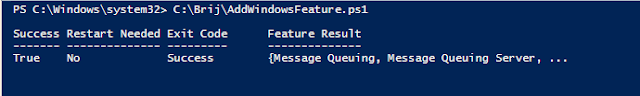


This comment has been removed by a blog administrator.
ReplyDelete